Introduction: As a Godot game developer, you’ve likely experienced the joy of creating immersive worlds and interactive experiences. However, you’ve also probably learned that adhering to best practices is crucial for efficient development and maintainability. In this blog post, we’ll explore the importance of best practices in Godot game development, with a focus on storing signals and enums in singletons.
The Significance of Best Practices: Best practices are guidelines and techniques that have been established through experience to ensure code quality, readability, and maintainability. In the fast-paced world of game development, following these practices can save you countless hours of debugging and troubleshooting down the road.
Why Singletons for Signals and Enums? In Godot, signals and enums are powerful tools for creating modular and extensible code. Signals allow objects to communicate without tight coupling, while enums provide a convenient way to manage related constants. However, without a proper organization strategy, they can quickly become unwieldy.
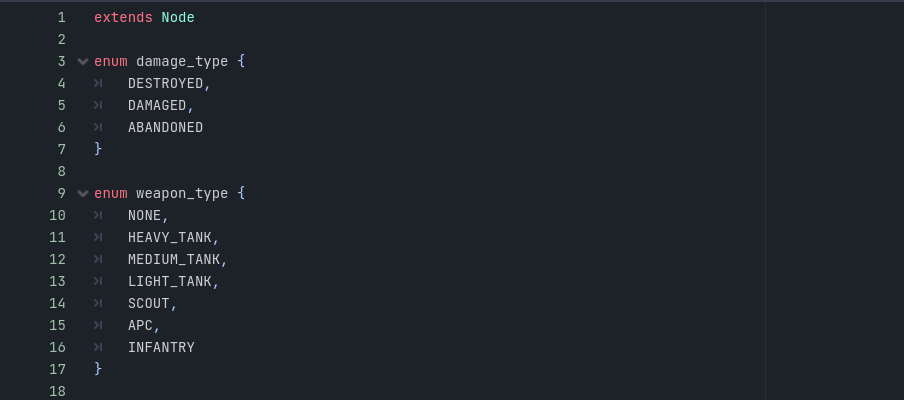
Here’s why using singletons for signals and enums is a best practice:
- Centralized Management: Singletons act as a centralized hub for storing and managing signals and enums. This makes it easy to locate and modify them when needed.
- Avoiding Duplication: Placing signals and enums in singletons prevents duplication. You won’t accidentally redefine the same signal or enum in multiple places, reducing the risk of inconsistency.
- Global Accessibility: Singletons are globally accessible, meaning you can access your signals and enums from any script or scene, enhancing code reusability.
- Ease of Maintenance: When it’s time to update or refactor your signals and enums, a singleton makes this process efficient and organized.
Creating a Singleton for Signals and Enums: Let’s walk through the steps to create a singleton for your signals and enums in Godot:
- Create a new script called “GlobalData” or a similar name.
- Add your signals and enums as class variables in the script.
- Implement a static method to access these variables, making them globally available.
- In your project settings, set the “AutoLoad” property to load your GlobalData script as an autoloaded singleton.
- Now, you can access your signals and enums anywhere in your project with a simple call to GlobalData.signal_name or GlobalData.enum_name.
Conclusion: In the world of Godot game development, adhering to best practices is paramount for smooth and efficient project development. By storing your signals and enums in a singleton like GlobalData, you can centralize their management, prevent duplication, and improve code maintainability. This practice will undoubtedly save you time and headaches in the long run, allowing you to focus on what truly matters: creating fantastic games. Happy coding!


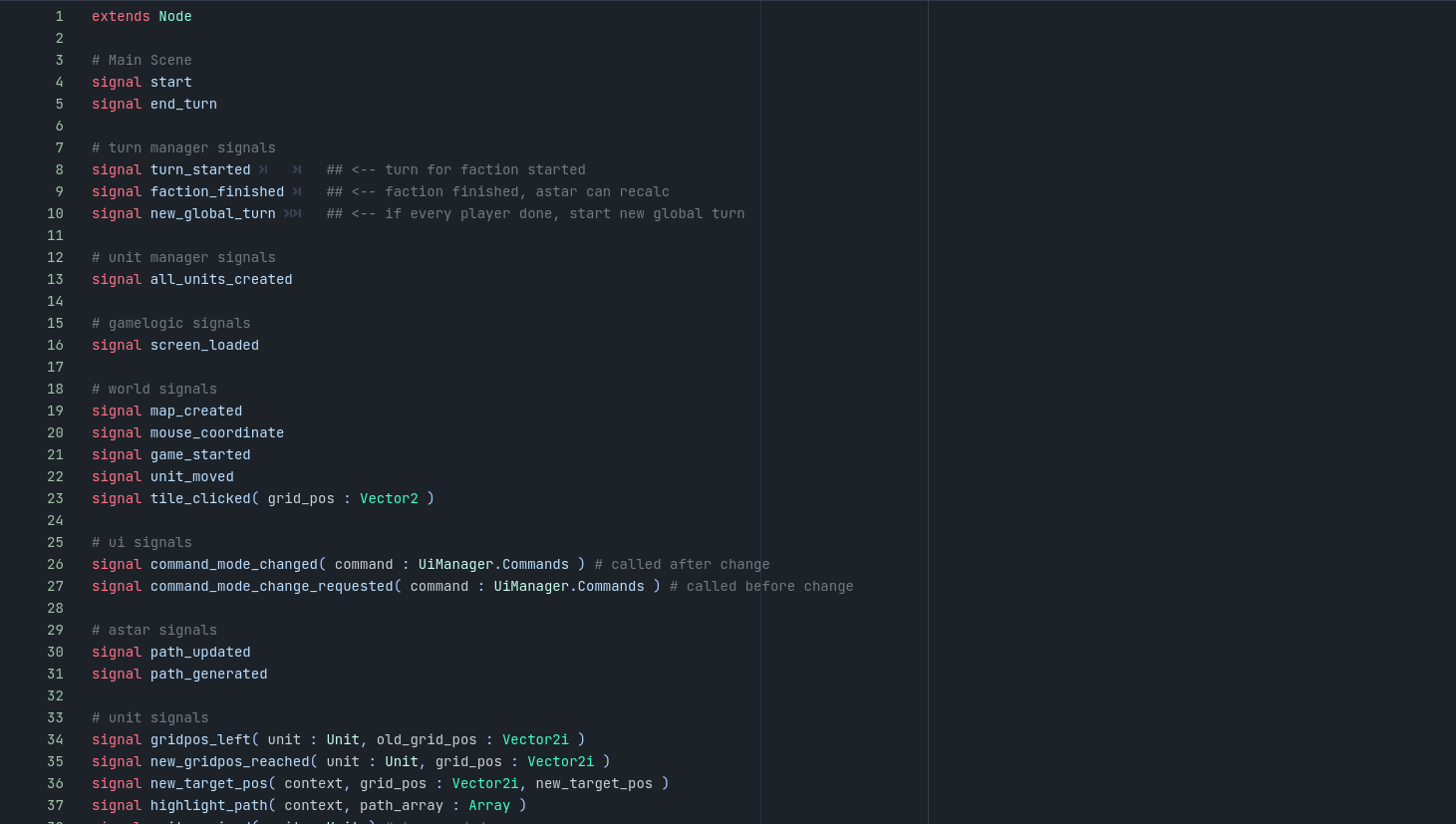
Leave a Reply