Introduction: In the world of Godot game development, managing complex data efficiently can be a daunting task. As your projects grow in complexity, it becomes crucial to find elegant solutions to handle data related to in-game entities like vehicles, weapons, or characters. In this article, we’ll explore the power of using resources and demonstrate how they can simplify your game development workflow, using tank systems like the T-72 and Leopard 2 as examples.
The Challenge of Data Management: In a game where you control tanks, each tank might have a multitude of attributes such as speed, armor, weapon systems, and more. While some values like casualties may change during gameplay and are specific to individual instances, many properties remain fixed throughout the game. Storing and managing this data efficiently is essential.
The Role of Resources: Resources in Godot are specialized assets designed to store data, such as scenes, scripts, or, in our case, tank configurations. They provide a structured way to manage and reuse data across your game.
Let’s see how to leverage resources for tank systems:
- Create a Resource: Begin by creating a new resource script for your tank system. This script will define the structure of your tank data, including variables for speed, armor, weapon systems, and any other fixed attributes.
- Defining Properties: Inside your resource script, define the properties for each attribute. For instance, you might have properties like
speed,armor, and an array ofweapons. - Custom Data: You can also include custom data types within your resource. For example, you could define a
Weaponclass as a resource to store details about each weapon system, including damage, range, and fire rate. - Creating Instances: In your game scenes, create instances of your tank resource. These instances serve as templates for specific tanks within your game.
- Attach Data to Nodes: When you need to add a tank to your game, instantiate the tank resource and attach it as a child node. This way, you inherit all the fixed attributes defined in the resource.
Advantages of Using Resources: By structuring your tank data using resources, you gain several advantages:
- Data Consistency: All instances of a particular tank type share the same fixed attributes defined in the resource, ensuring data consistency.
- Modularity: You can easily reuse tank configurations across different levels or scenarios, saving development time.
- Easy Updates: If you need to tweak a tank’s attributes, you can make changes in one place, the resource script, and all instances automatically reflect those changes.
- Code Clarity: Separating data from logic improves code readability and maintenance. Game logic can focus on gameplay while data management stays organized.
Conclusion: Using resources in Godot for managing complex data, such as tank systems like the T-72 and Leopard 2, is a powerful practice. It simplifies data management, ensures consistency, and promotes code modularity. Whether you’re developing a tank simulation or any other type of game, harnessing the capabilities of Godot’s resources can significantly enhance your development workflow and game quality.


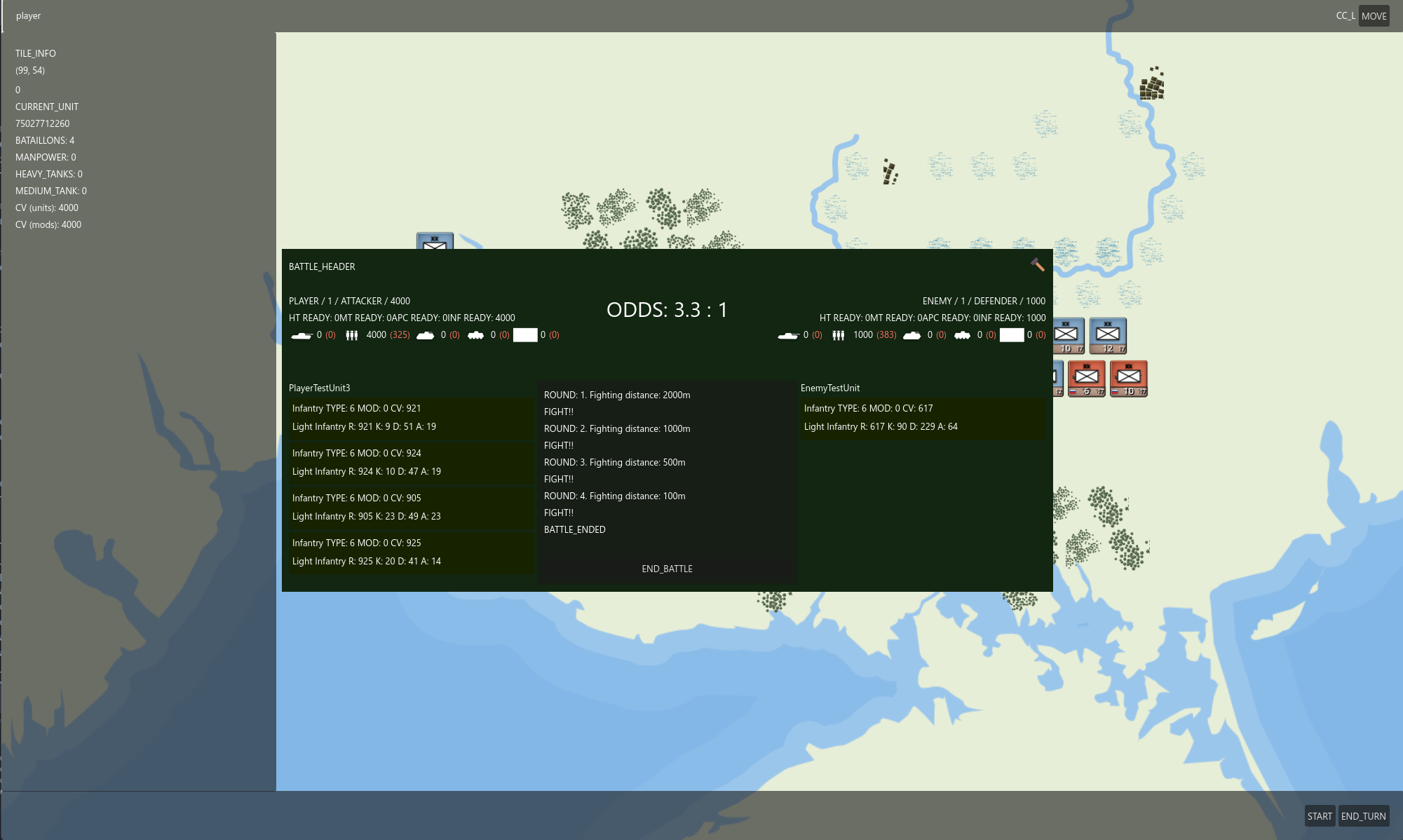
Leave a Reply